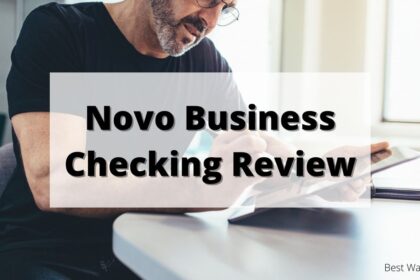In today’s digital age, creating your app has become more accessible than ever before. Advances in technology and the availability of educational resources have democratized the app-building process, making it feasible for beginners with minimal technical knowledge to step into the world of app development. This shift is significant because it allows individuals to turn their creative ideas into practical tools that can reach millions of users worldwide. Whether it’s a simple utility or a complex productivity app, the barriers to entering the app market are lower than ever.
How to Develop an App
Defining Your App’s Purpose and Core Features
It involves pinpointing the essential functionalities that will form the backbone of your application. This requires a clear understanding of the problems your app intends to solve or the improvements it aims to bring to a user’s daily life. Whether your app will focus on online schedule making or streamlining business scheduling, having a well-defined purpose will help you maintain focus and guide your development efforts effectively.
Identifying Your Target Audience
Knowing who will use your app influences every development aspect, from the design to the features it will offer. It’s important to conduct market research to understand the demographics of your potential users, including their age, tech-savvy level, and what they look for in appointment scheduling apps. This insight allows you to tailor your app’s functionality and user interface to meet the specific needs of your target audience, ensuring it resonates well and succeeds in the market.
Researching Competitor Apps for Insights
Investigating what your competitors offer can provide valuable insights into what works well and what doesn’t in your chosen app niche. Analyze the top-performing apps in your market, noting key features, user complaints, and usability. This research will help you avoid common pitfalls and integrate successful elements into your app, potentially giving you a competitive edge in areas like scheduling software for business.
Choosing a Niche
Deciding whether to develop a productivity-focused app or a scheduling tool involves understanding where your passion lies and where you can meet user demands. Productivity apps often include features like task management, while scheduling tools focus on calendar integration and online appointment scheduling. Your choice should align with the needs identified during your audience research and competitor analysis, ensuring your app offers unique value.
Designing a User-Friendly Mobile App
Principles of Intuitive Navigation
The goal is to make the journey through the app as smooth and effortless as possible. This means organizing content logically, keeping interfaces clean, and ensuring that essential features are easily accessible. A well-thought-out navigation structure not only enhances the user experience but also helps in retaining users by minimizing frustration and confusion, which is particularly important in complex app coding platforms.
Creating an Appealing and Accessible Interface
Developing an interface that appeals to a wide range of users requires a focus on both aesthetics and functionality. A successful mobile app design caters to users’ needs with varying degrees of technological proficiency and accessibility requirements. Here’s how to ensure your app’s interface meets these standards:
- Consistent Layout: Keep your design consistent across different screens to help users learn the interface quickly.
- Clear Typography: Use fonts that are easy to read and big enough to be accessible to users of all ages.
- Color Contrast: High contrast between text and background colors enhances readability and is essential for users with visual impairments.
- Interactive Elements: Buttons and links should be easy to tap, with ample spacing to prevent accidental presses, especially in mobile app design.
- Feedback Mechanisms: Provide immediate interaction feedback to reassure users that the app is responding to their actions.
Creating a visually appealing and accessible interface is about more than just aesthetics; it’s about making an app that’s easy and enjoyable to use. The design should not only look good but should also feel intuitive, helping users navigate the app without confusion.
Incorporating Feedback from Early User Testing
Early user testing is pivotal in refining your app’s design and functionality. Gather a diverse group of users to test the app in its development phase, focusing on discovering any usability issues that might not have been evident initially. Feedback is crucial for adjusting the app design tips you’ve implemented, ensuring the app is aligned with user expectations and is free of obstacles that could hinder its effectiveness and appeal.
Tools for Prototyping and Mockups
Prototyping tools play an essential role in the app development lifecycle, allowing you to create early versions of your app with minimal cost and effort. These tools help visualize the flow and features of your app before the coding begins. Using mockups, you can refine app development tools and layouts based on feedback, ensuring the final product is as close to your vision as possible. This stage is critical for integrating design principles and online schedule makers, as it provides a tangible way to assess and tweak the app’s design without requiring extensive coding.
Developing Your App Using Beginner-Friendly Tools
Exploring No-Code and Low-Code App Development Platforms
No-code and low-code platforms have revolutionized how beginners approach app development, making it more accessible than ever. These platforms allow users to construct apps through graphical user interfaces and simple drag-and-drop features, reducing the need to write extensive code. It enables rapid prototyping and iteration, which are essential for refining app concepts in the initial stages.
Learning Basic Coding Concepts for Beginners
While no-code solutions are great, understanding basic coding concepts remains beneficial. This knowledge can empower you to customize and expand your app beyond the limitations of no-code tools. Resources are plentiful and can range from online tutorials and coding boot camps to community colleges offering beginner courses. Learning to code might seem daunting at first, but it provides a deeper understanding of how applications work, which is invaluable in troubleshooting and enhancing your app.
Integrating Scheduling Features with APIs
Incorporating advanced features like scheduling software functionality involves interfacing with APIs (Application Programming Interfaces). APIs allow your app to interact with external services and data, which can greatly enhance its capabilities. For instance, integrating a Google Calendar API can enable your app to manage appointments effectively, making it a powerful tool for businesses that rely on scheduling software for business. Understanding API documentation and knowing how to make calls from within your app are essential skills for modern app development, and they are required for this integration procedure.
Testing Core Functions
Effective testing of core functions such as appointment scheduling ensures that your app meets user expectations and operates smoothly. Here’s a comprehensive approach to testing these functions:
- Functionality Testing: Verify that all features, like creating, editing, and deleting appointments, work as intended.
- Load Testing: Assess the app’s performance under heavy usage conditions to ensure reliability during peak times.
- Security Testing: Ensure that user data, especially sensitive information, is protected from unauthorized access.
- Compatibility Testing: Check that the app works seamlessly across different devices and operating systems.
Testing core functions like appointment scheduling is about ensuring reliability and user satisfaction. It’s vital to simulate real-world usage scenarios to identify and correct any potential issues before they affect your users.
Adding Advanced Features for Specialized Apps
Building Work Schedule Apps for Teams
These apps must offer features that allow for easy shift swaps, management approvals, and real-time updates to keep everyone in the loop. The challenge lies in creating an interface that is intuitive enough for all team members to use effectively, regardless of their tech proficiency. As emphasized before, by focusing on user-friendly design and reliable notifications, you can ensure that your app helps teams operate more efficiently and reduces the administrative burden of managing work schedules.
Enhancing Productivity with Time-Tracking Integrations
Time-tracking integrations are essential for enhancing productivity within apps designed for professional environments. The best scheduling app developers can offer useful data that aids individuals and teams in developing better time management skills by allowing users to track the amount of time spent on particular tasks or projects. This feature is particularly useful in productivity apps where understanding time allocation can lead to better workflow optimizations and increased efficiency. Implementing robust time-tracking within an app must be done in a way that remains unobtrusive yet highly functional, offering insights and summaries that genuinely aid in personal or organizational productivity.
Building an app from concept to launch is an empowering experience for beginners. It explains the complexities of technology and opens up new opportunities for innovation and entrepreneurship. With the right tools and resources, anyone can create an app that may potentially transform daily operations or even disrupt traditional business models. This guide has equipped you with the knowledge to navigate each stage, from ideation to app development for beginners, highlighting the importance of user feedback, continuous improvement, and effective marketing strategies.